|
Free Chat Turorial
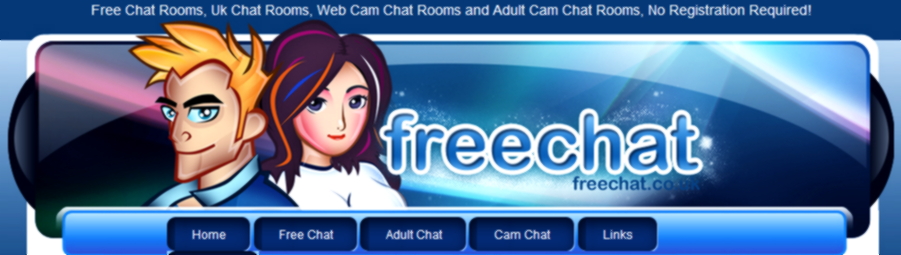
On arriving at Freechat look down the menu buttons and
select ADULT CHAT which will take you to the adult
section of the chat area.
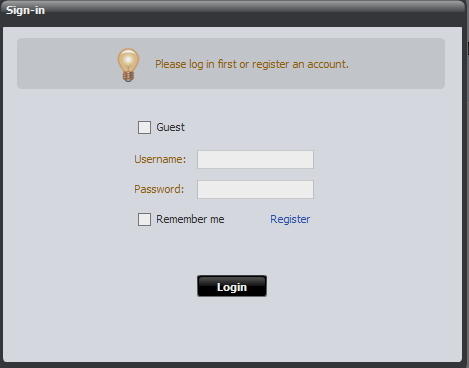
Check the top check box as "Guest" and you'll see the
sign in change where it ask for you to give a User Name,
and select your Gender from the drop down box below.
You can check the "Remember Me" if you wish. Then
press the "Login" button which will show your name on
the right side of the Chatroom. Guest will appear toward
the bottom of the list where registered users will be at
the top.
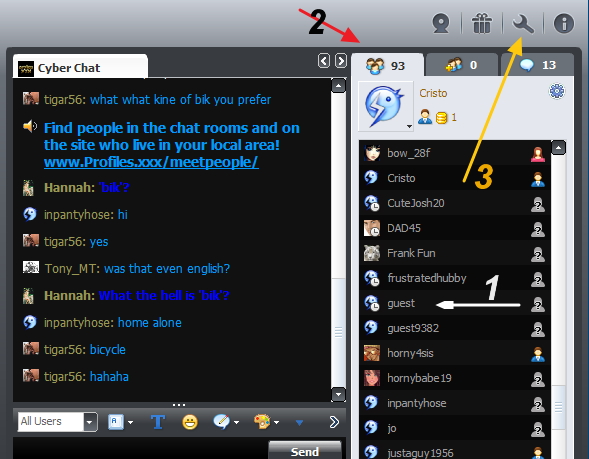
Now #1 look for "Guest" if your User Name is "Guest".
This is just as an example. I'm using the name Cristo in
this case. Look up above the top of the list showing
and you'll see Cristo in the list and where the Red arrow
is pointing to the top of the tab #2 Cristo is showing
the current User Name in use. Step #3 is for setting
up your control panel. It's the OPTIONS icon and looks
like a small wrench. Click it.
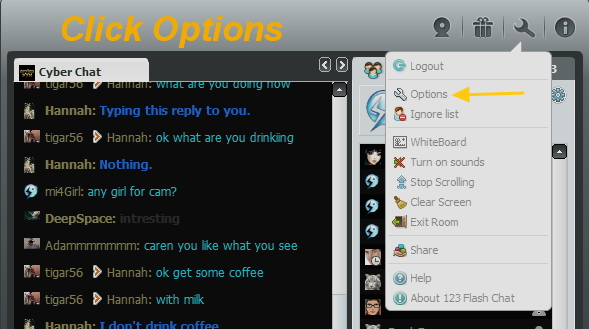
Once you've clicked the options icon you'll get the drop down menu
where you will click OPTIONS link.
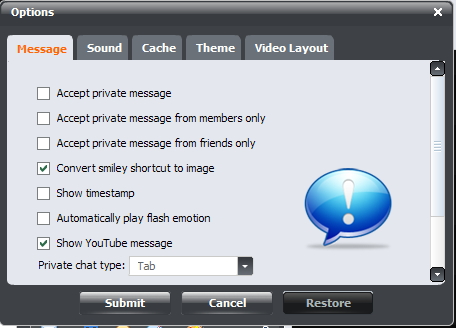
You are now on the Options Panel Tab #1 Messages. Here you can
uncheck every box if you are just using the Chatroom for private
"Chat's". Otherwise other people can send you a constant stream of
messages which will pop up inviting you to chat with them. It can be
very annoying when you are trying to chat with one person in private.
IF, you are wanting to chat with anyone and everyone
and not any one person in private, then you can check
the Messages boxes to enable that. But if you find one
person you want to chat in private with, you'll have to
disable them again. Only takes a few seconds. We'll
get to how you chat in private in just a few more steps.
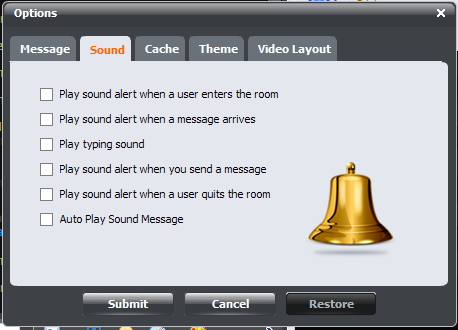
Using all the sounds can be maddening. Do you really
care to hear any (or every) one of those sounds
announcing something ? They can be left unchecked
and your chat will be less distracting.
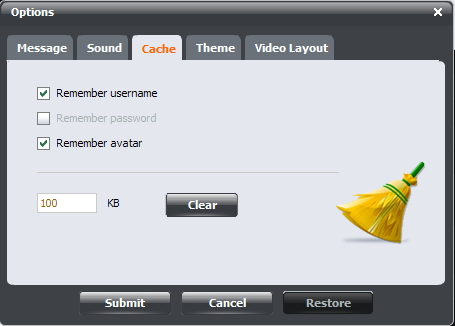
If you decide to become a registered user and wish
your User Name, password, and Avatar if you deside
to use one this option may be of benefit to you.
But if you only use the chat room on occasion as a
Guest, then remembering your name, password,
etc may not be so important to you.
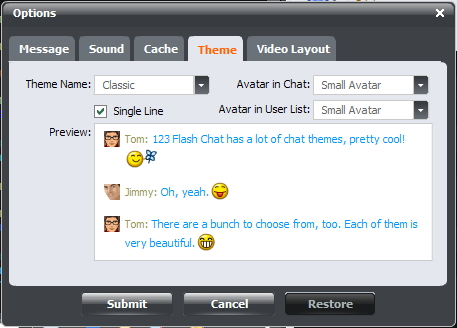
You may be able to use the Themes as they are by default.
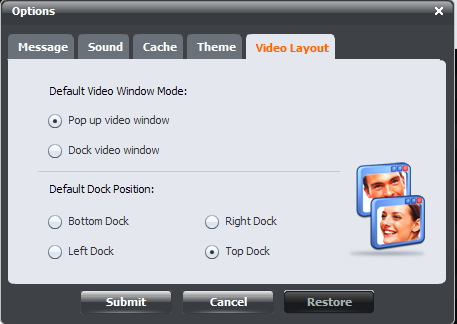
If your computer has a web cam enabled, then the
video may just pop up in it's own window on the screen.
In which case you'll be able to move it around on the
screen. Otherwise, if you want to dock it on the
page just click where you want it so it won't move
from that location.
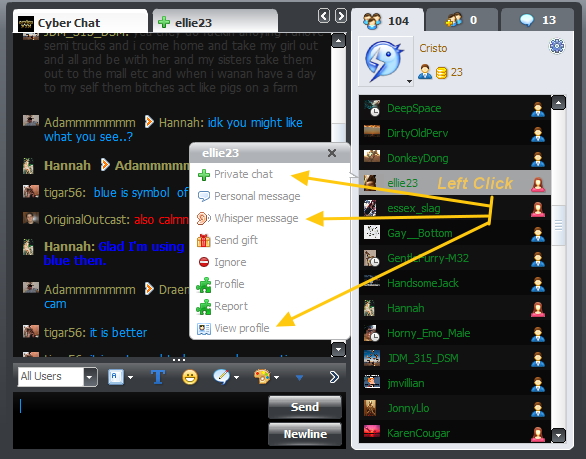
PRIVATE CHAT. In this example "elle23" has been selected
by a left click on her name in the users list at the right.
A pop up menu will give serveral options. You could send
a private whisper message to see if she would want to
chat with you in private first, or view her profile for more
information about her...perhaps see a picture of her.
If she's receptive to the invitation then you can click
the "Private Chat" link at the top which will open a Room
for the two of you to chat in together. This menu list also
allows you to Ignore some one who is pestering you, or
Report them to a Moderator if they won't stop it. But
there are many options in this and either left click or right
click will display the menu.
In the PRIVATE CHAT there will be two tabs at the top.
One has your Screen Name and the other will have the
other person's. The room will be just like the main room
with the text box at the bottom where you will type your
messages.
As with any message board or chatroom, be careful of
what you say when speaking with someone you don't
really know.
Free Chat Now
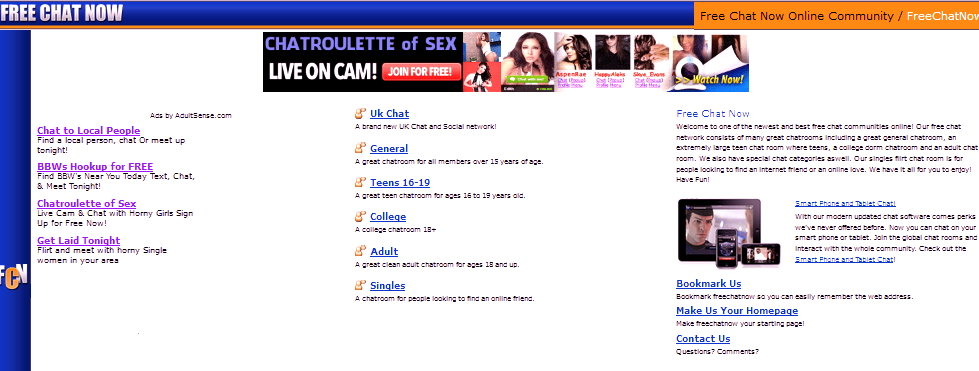
Free Chat Now com is an alternate to FreeChat com.
Both of these Chat Clients work almost identically.
Free Chat Now has a few more features but is otherwise
operated in the same manner. Sometimes FreeChat com
is so overloaded that you can't open it by clicking the
link, so this Free Chat Now is a second possibility.
|

